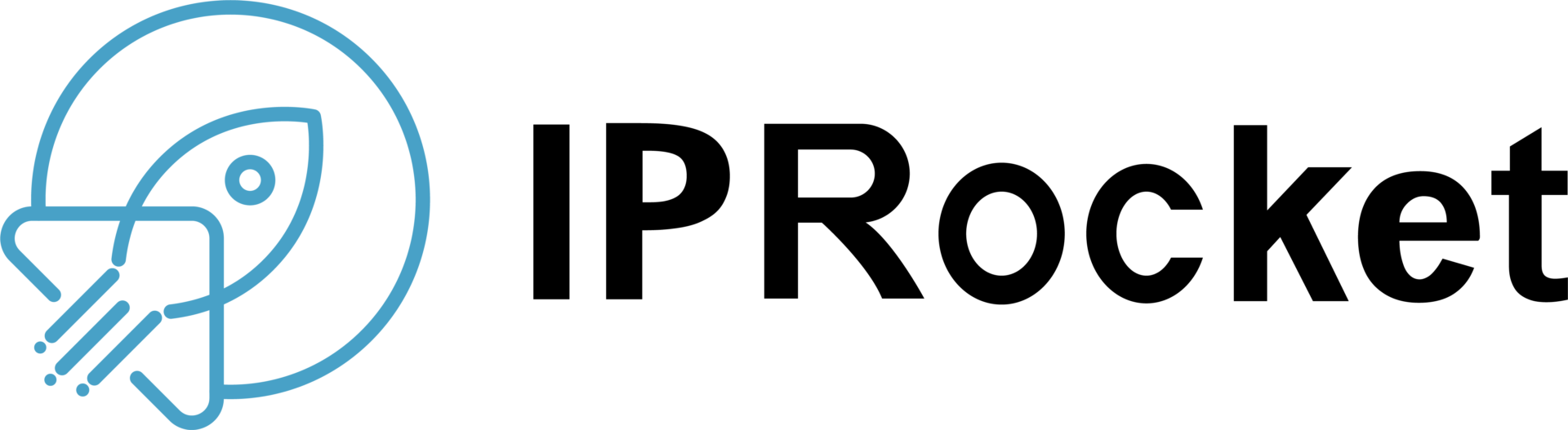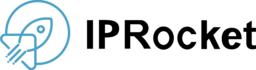Nstbrowser is an advanced browser tool designed for privacy protection and anti-fingerprint tracking. It effectively prevents websites and advertisers from tracking user activities through fingerprint technology by simulating different browser information. In addition, the browser also has powerful ad blocking functions, encrypted communications, and multiple identity switching functions to ensure that users can browse the Internet freely in a safe and private profile. Whether it is daily surfing the Internet, working, or processing sensitive information, Nstbrowser can provide users with excellent privacy protection and security.
- Download the NstBrowser software and install it. After registering and logging in, goto step 2.
- Please use the dashboard to set up your proxy. Select a country, rotation setting (rotating or sticky), hostname (DNS or IP), and TTL when using a fixed IP. Here we use a rotating IP (Socks5) in California, USA as an example:

After selecting the country, type, rotation settings and quantity, click the Create button.